#1 Turn on function/ Show only download button
Turn on function:
Select this option, you can choose the following list of features to be turned on or off
Show only download button  :
:
Select this, only display a "chrome: // downloads" shortcut, all of other settings will be temporarily disabled
#2 Download Completion Notifications
Sound :
:
When Checked, there will be sound play when the download is complete, otherwise muted
Notification residence time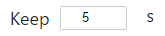 :
:
controll the download complete notification duration (unit: seconds, default is 5)
#3 Chrome Downloads Bar
Whether to open Chrome the default Downloads Bar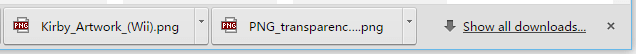
#4 Show number in icon
 Whether to display download completed number on the icon
Whether to display download completed number on the icon
#5 On Notification Click, Do
When the download notifications click, do 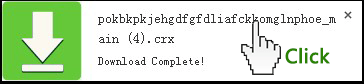 :
:
Open "chrome://downloads";
Open the file  ;
;
Open the folder 
#6 Preview list
Whether to open the preview list feature:
When click the icon, open the preview list or open the "chrome://downloads"
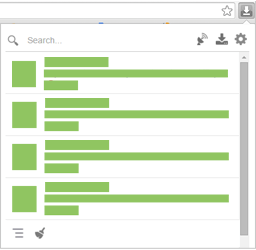
#7 Media Finder
Whether to open the Media Resource Detection function:
After opening, it can detect page media resources (Video, Audio, Pictures)
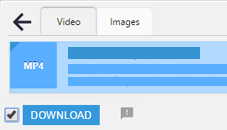
#8 Language Switch
If the speech recognition error, you can switch to your favorite language

